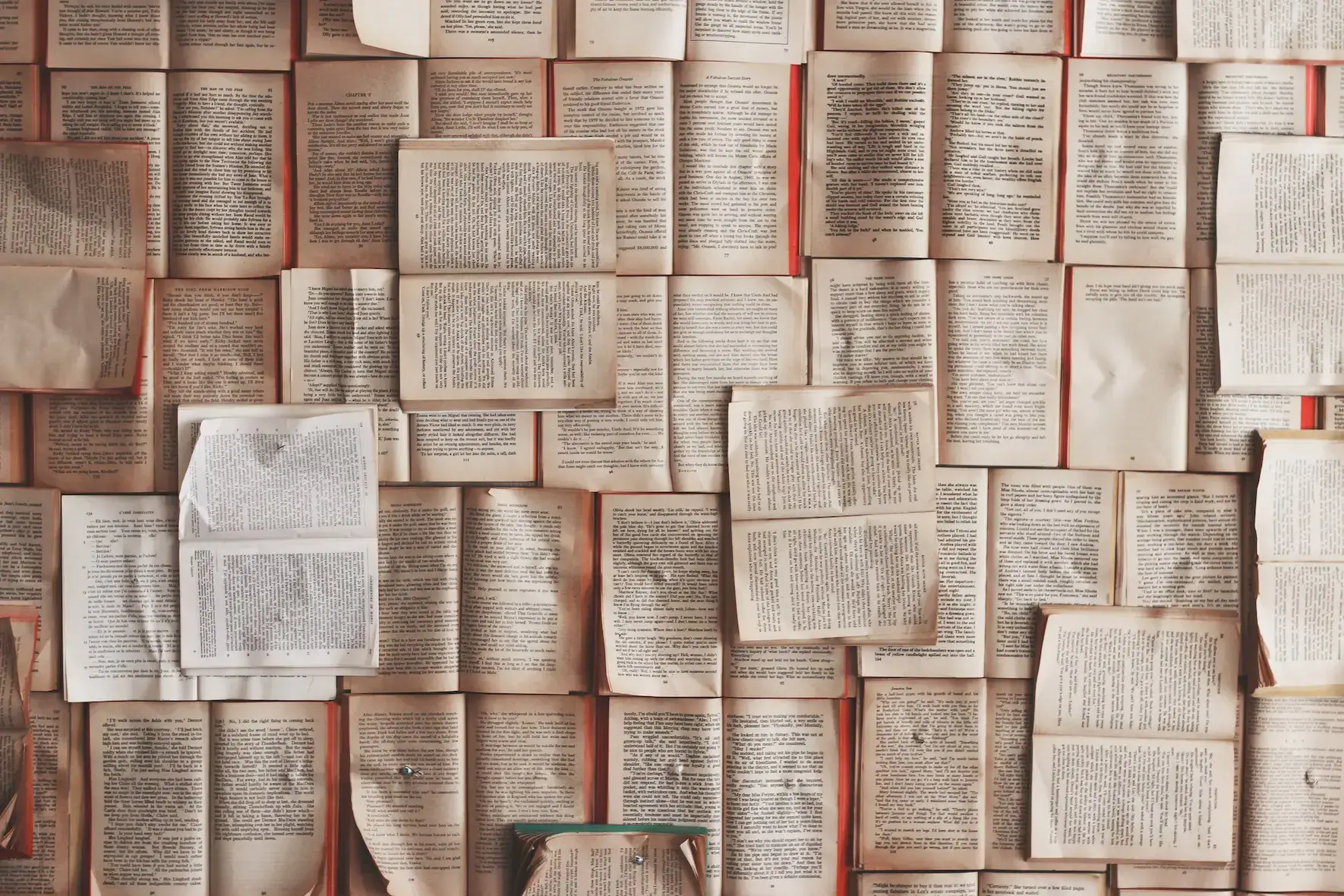The need to keep healthy is of paramount importance to each one of us. In fact, it is widely agreed that the lifestyle we follow often decides how well we perform at work. Individual lifestyle modifications and upgrades notwithstanding, a few conscious efforts put into practice while you are slogging it out at work can help you enjoy health for a longer duration of time. Take the case of your eyes. Long hours in front of the desktop monitor or the laptop can cause irreparable damage to your eyes, which shows its first symptoms only after prolonged duration of exposure to the glare. Can this be avoided? The answer is a ready yes. We show you how it all can be handled.
Main Symptoms of Eye Strain
Eyes are the most delicate sense organs in our body. When we expose them to the harmful radiation of the monitor screen, we are letting rays reach the inner cores of our iris, lens, and tissues. Although the process is slow, the continuous exposure to light slowly causes strain in your eyes, unbeknownst to you. To be able to control this, it is important for you to know about the main symptoms of eye strain. Dryness of the eyes, caused by prolonged exposure causes itch and occasional pain in the fluid ridden tissues. You will find this condition's earliest symptoms in the need to blink your eyes continuously when you are staring at the screen. In worse conditions of strain, eyes may even start watering due to activation of the tear glands due to tissue injury (caused by radiation) and pain.Top Three Ways To Minimize Eye Strain
Enlisted below are the top three methods by which you can avoid eyestrain from plaguing your working capability:#1 Use Anti-glare Screen
To keep the glare from reaching your eyes, you can use an anti-glare screen that can be installed on the front of the monitor. This removes all chances of the harmful glare from reaching your eyes. In case, the computer does not have an anti-glare screen, use anti-glare glasses to protect your eyes from the damage.#2 Eye Exercise
Undertaking eye exercises is definitely a great way to ensure you have healthy eyes in spite of long hours in front of the monitor. Whenever you have spent too many hours before the computer, undertake the exercises one by one. Remember, eye exercises can be easily done even without shifting your position. Splashing your eyes with water and frequent blinking also helps reduce the effects of glare.#3 Proper Lighting
Many computer users like to work in dark rooms, since that arrangement gives them more concentration and focus. Ophthalmologists do not advise this. In fact, having lights of equal intensity in the surroundings helps the eye adjust itself to meet the brightness before it, which in this case, comes from your computer screen. Last but not the least, you need to make sure that the laptop/desktop screen is placed at correct height to match with your eye angle such that there is not much strain for your eye muscles. Here is a diagram to illustrate the ideal angle. Conclusion Our work hours take up a major chunk of your lives and keeping healthy becomes hard when negligence to one's health happens during the course of work. Eyestrain for example can be minimized through a few easy efforts from your end.
Reviewed by